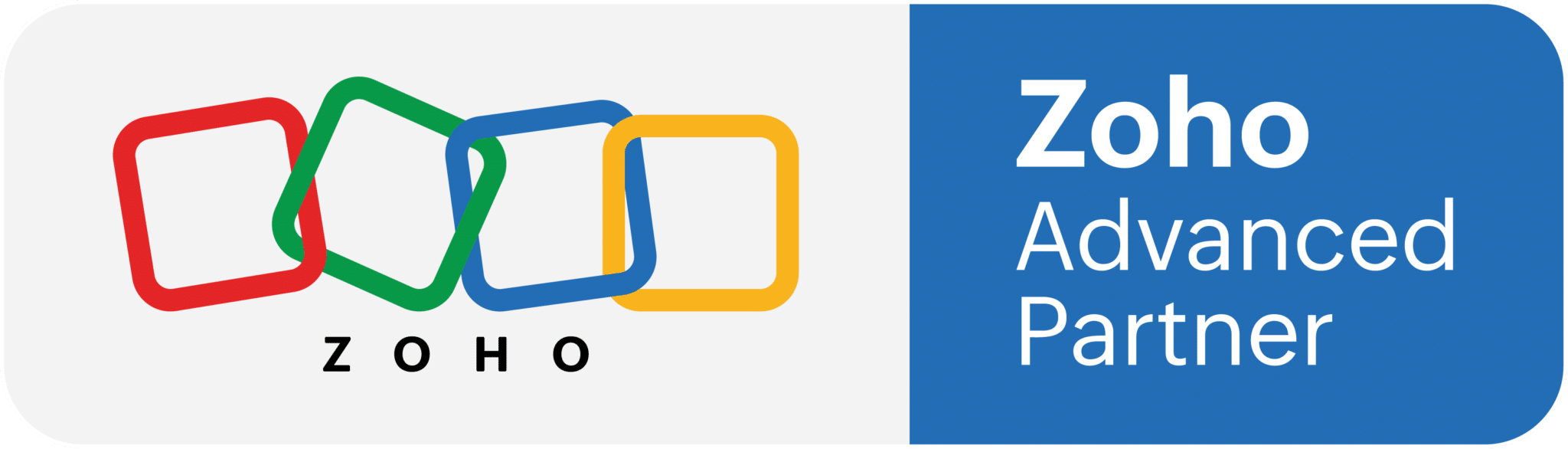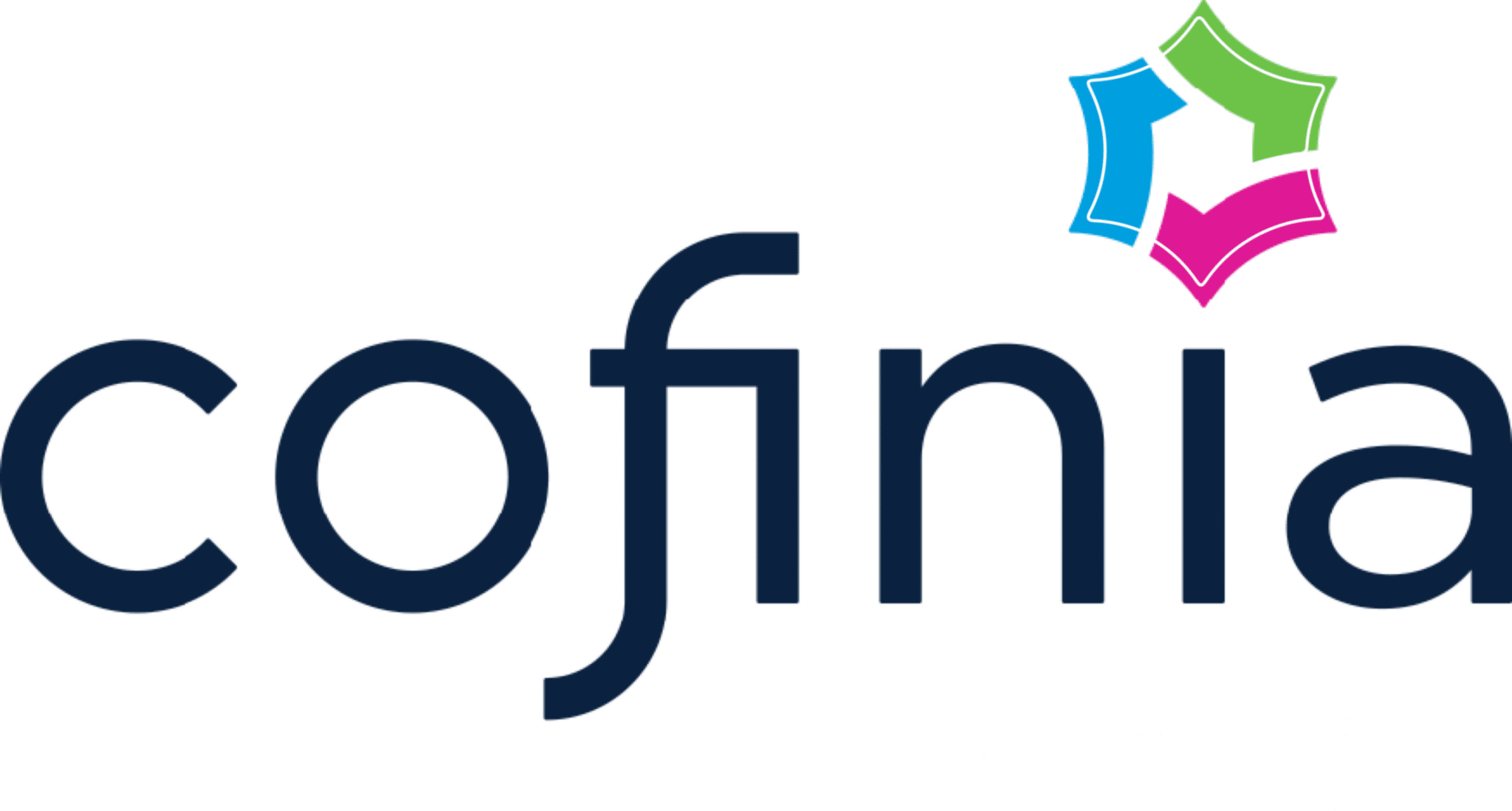Accounting: How to migrate to the cloud?
?There are so many advantages to using a cloud accounting system that for me, the question of migrating from a locally installed system, such as Sage50 , Avantage or Acomba , no longer arises . Nevertheless, data migration is a hindrance for many given the lack of knowledge or accounting expertise.
I propose here 4 ways to migrate your accounting data to the cloud, starting from the simplest to the most complex. It is important to leave with reliable, up-to-date accounting data and to decide on the date on which you want to migrate. Ideally, I recommend choosing the beginning of a fiscal year to make this transition.
Here are 4 ways to migrate your accounting data to the cloud :
1. Only migrate opening balances
This way is the simplest, but you have to proceed methodically. The basic data must be migrated, either:
- The list of customers
- The list of suppliers
- The charter of accounts
- The list of projects
- The list of items or products
Then you have to deal with the auxiliaries. What is an auxiliary? It is an independent journal that reports to the general journal, which accounts for all accounting transactions. Auxiliaries provide more detailed information than the general journal. For example, it would not be possible to output a list of unpaid customer invoices from the general journal.
It is therefore necessary to have a complete list of invoices not paid on the migration date, whether for accounts payable or accounts receivable.
If you have a stock of products in inventory, you must also have a list of the items that make it up with the purchase costs of each.
Then, you have to obtain the trial balance : the grouping of the income statement and the balance sheet on a given date. You have to make sure you have reliable data, that account reconciliations have been done to ensure the accuracy of the data before implementing the migration plan to the cloud.
Since it is impossible to migrate, for example, to January 1st while having the financial results as of December 31st compiled, a transition period must be provided for, where transactions after the implementation date will be processed in the new system while Transactions from the previous period must be processed in the old one.
Once the demarcation is completed, it will be possible to import the data. Another point, it is possible to return to correct the opening balances once entered, in particular for tax entries or adjustments by the accountant at the end of the year.
2. Migrate historical auxiliary data and opening balances
Sales data is often the most useful data for businesses. They are often used to adjust the sales pitch to a customer, make marketing campaigns or send lists of updates related to products.
Since cloud systems calculate revenue based on a date, it is possible to import only sales data from the accounts receivable auxiliary to have historical data, without however migrating more data.
Of course, consulting an income statement for a previous period will not yield significant results for the other items in the chart of accounts.
We must therefore proceed according to method 1, except for the accounts receivable auxiliary where it will be necessary to import all the data for the desired time range. We have already done a migration of 8 years of history for a client.
3. Migrate end-of-period balances and auxiliaries
It is interesting to consult the comparative financial data from one year to the next. If the auxiliary data has less value for the company, it is possible to migrate to the cloud, by journal entry, the end of period balances. Thus, when a statement of results or a balance sheet is requested, it will be possible to compare with the same period the previous year.
Note that some temporary accounts may have to be used since in many cases the software does not allow the use of auxiliary accounts or system accounts (such as accounts payable, accounts receivable) directly in the journal entries.
This may seem simple, but in reality, you have to be sure to take into account the amounts that will be imported into the auxiliaries, since we saw in the 1st method that we need them.
4. Full historical migration
This is the most complex and risky method. It is complex for several reasons. When you migrate, you generally want to take advantage of it to clean up. In customers, suppliers, articles, accounts of the chart of accounts. This will involve a conversion step between the values of the old system to the values of the new system.
Then, as mentioned in point 3, some accounts have limitations, which implies that we must find a strategy to circumvent the problem and be able to import the data.
Then, the origin system must be able to provide an output of the data to be migrated, which is not always the case or sometimes, the format of the output requires a certain amount of manipulation to clean the data, put it into shape, convert them and finally import them.
Finally, quality assurance must be carried out to ensure that the two systems, the old and the new, provide equivalent financial information.
On the risk side, we think of the financial risks, there will be a lot of work to be done, involving costs and possibly cost overruns. As we know, IT projects are generally underestimated in complexity.
Then the risks associated with human resources. Do you have competent resources to support this migration? You should ensure a mix of expertise between software skills and accounting skills, because you must ensure the integrity of the information that will have been migrated.
Finally, the risk related to the deadline: will you be able to perform the migration within the desired timeframe and avoid impacts on your operations? Too often, deadlines have an impact on invoicing and, by extension, on receipts. The company’s cash flow is affected.
As you can see, a migration project requires thought and preparation. It can be scary, but the more time you have, the more you can plan the steps so that you take into account all aspects of your project. And if your accounting data is reliable and up-to-date, you already have a great starting point.
Cofinia offers migration services for its customers . Our experts will offer you the best solution adapted to your needs and will choose the optimal migration tool to migrate your accounting data centers.
Stay tuned and don’t miss any of our new publications
Access our Tools
We provide you with completely free tools to help you familiarize yourself with the management tools
Make an appointment!
Make a telephone appointment with us to learn more about what we offer as a service and how we can help you.
Follow us
Follow us on our social networks to learn more about our company, our values and our services.
facebooktwitteryoutube