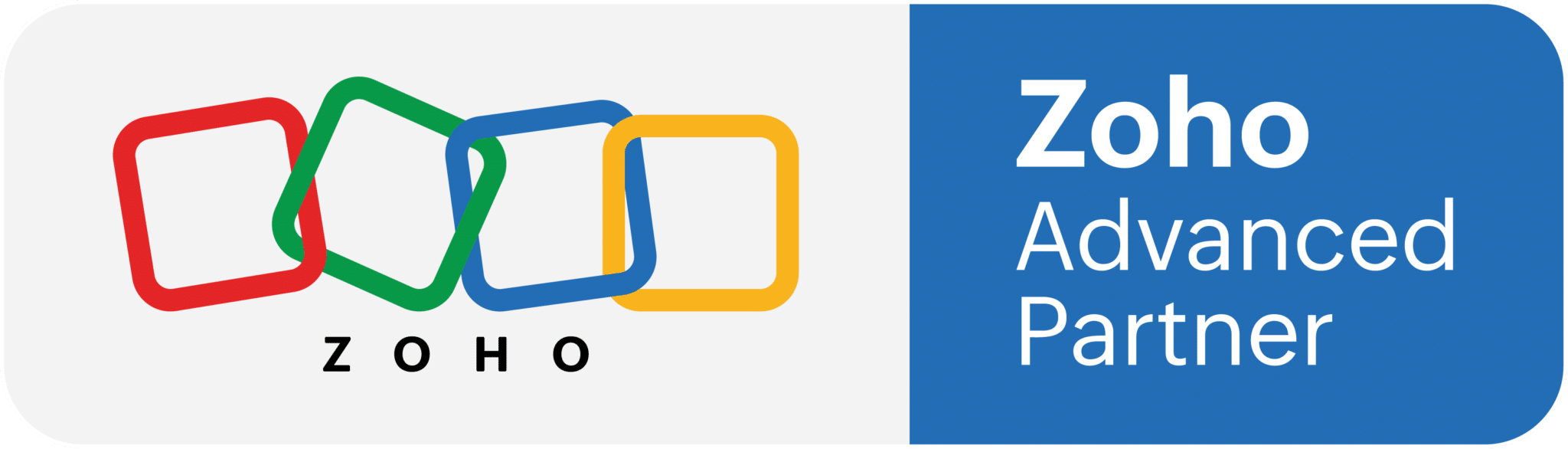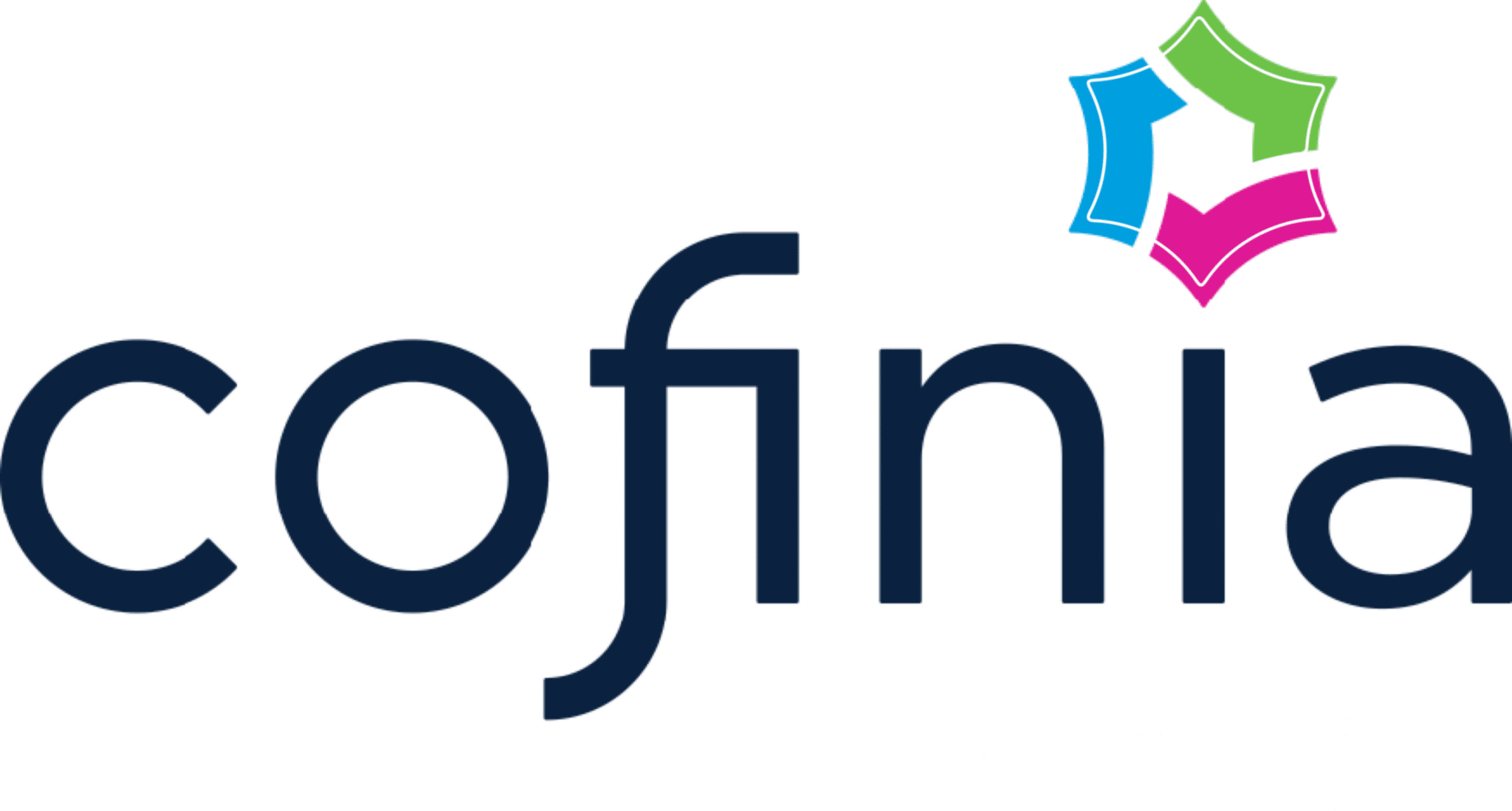Project Management, Key Features of Zoho Projects
Managing a project, whether simple or complex, requires unparalleled organization. A project manager must ensure that all the conditions for success are met to achieve the established strategic objectives.
To reduce margins of error and meet deadlines, several companies are investing in project management software to facilitate the daily work of their teams. In this article, we’ll introduce you to Zoho Projects , a must-have online project management tool for SMBs.
What is Zoho Projects?
Zoho Projects is an online project management software designed to help teams of all sizes plan, track, and complete their projects.
It helps to efficiently organize tasks, manage resources, monitor deadlines and complete projects on time. Zoho Projects makes it possible to gather all the projects of a company in a single platform and to have an overview on each project, but also an overview on all the projects (bottleneck, ability to plan resources, etc).
All the members who are included in the projects, whether employees, managers, project managers or even certain external resources, can access the software, communicate and discuss the progress of the projects of which they are a part.
Zoho Projects is an essential project tracking system to analyze the progress made and to provide accurate and relevant information to the different parties involved. Zoho Projects Desktop App is designed for all operating systems; Macs, Windows and Linux. It is accessible on computer or mobile application .
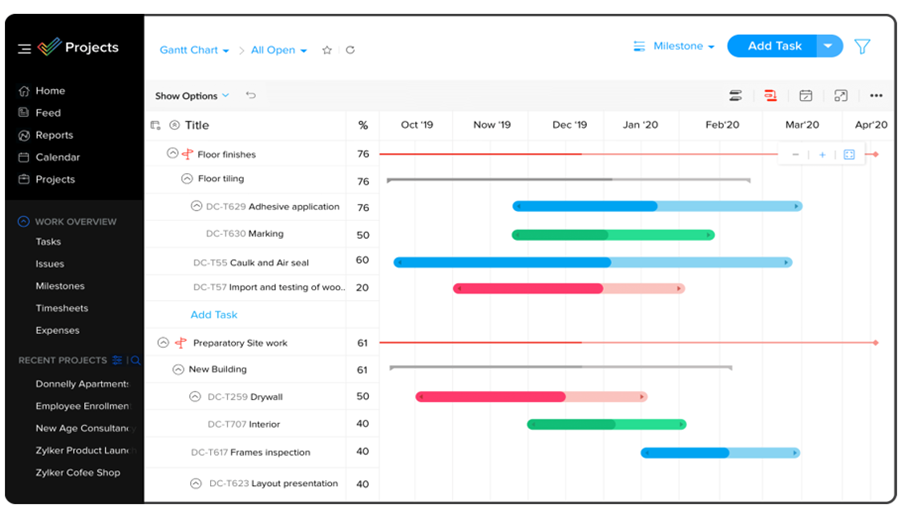
Source: Zoho.com
What is project management software used for?
Project management helps to plan a work process and follow it effectively to achieve a determined goal. It aims to organize, in its entirety, the smooth running of a project.
Project management software not only makes it possible to achieve the objective of a project, but also to carry it out while respecting the deadlines, the budget and the defined perimeters.
Here is what project management software allows you to do within a company:
1. Planning and monitoring activities
Project management software makes it possible to plan the tasks and phases of the project according to costs, deadlines and available resources. It allows to :
- Schedule tasks: you can break down complex tasks into subtasks, configure recurring tasks or create checklists to better organize work
- Plan phases for your project: the Gantt chart allows you to structure your project and break it down into several phases. You can specify a planned work value for each phase.
- Plan resources: the software facilitates the assignment of the resources necessary for the realization of the project. On a dashboard accessible to all, the deliverables of each team member are defined.
- Schedule deadlines: you can follow all the activities of your project using the Calendar module. Plus, with the milestones feature, you give shape to your projects by assigning end dates to milestones and due dates to the tasks within them.
- Plan costs: You can see a graph of your budget status on your project dashboard. You can also view the project list page which displays the consolidated task and issue budget.
2. Monitoring the progress of the project in real time
Project management software sets up a whole system for tracking task status, project status, scheduled times and deadline compliance – all of which allows you to have a real overview of the project. actual progress of a project.
3. Informed decision-making
As a project manager, it is important to have all the necessary information at your fingertips to make strategic decisions. A project management tool allows you to make better decisions since it allows you to:
- Have an overview
- Know resource capacity and production capacity
- Track performance
- Know the velocity of deliverables
4. Improved communication and collaboration
For a project to progress smoothly, teams need to communicate well with each other and be able to work together effectively. Zoho Projects brings together all the information related to each project and guarantees consistent information across the company. It’s a central platform so you can tag, attribute, attach documents, have access to an activity feed on all projects, etc.
5. Generating custom reports
Project management software helps with many tasks, especially those that are recurring. One of the recurring tasks within SMEs is the creation of reports.
Zoho Projects already contains all the information about your project, as you use it to manage it. So you just need to extract the necessary information. The software provides task and timesheet reports to optimize your time management.
Key Features of Zoho Projects for SMBs
Task management
Zoho Projects allows you to segment a project into milestone which has task lists, which are formed by specific tasks. Zoho Project provides detailed task tracking, which provides quick insight into assigned resources, planned work time, assigned budget, possible deadlines, issues, and more.
The software offers you:
- An overview of all tasks with relevant information.
- Quick access to a task, issue, user or document anytime.
- A Gantt chart to get an overview of the different divisions. It serves as a visual aid to track the progress of tasks over time.
- A configuration for recurring tasks to avoid having to reschedule them every day or every week.
Personalization
Zoho Projects lets you create custom field layouts for your tasks to suit your project requirements. You can add custom fields to your layouts like additional fields, budgets, user lists, emails, dates, phone numbers, etc.
You can also create project or task templates that you can use for similar projects that follow the same workflow to save time and speed up the process.
Collaboration
Zoho Projects is a collaborative platform that lets you work with your team more efficiently. As a manager, you have access to an interactive feed where you can post comments and tag members of your team to direct their attention to a certain task or project.
Being an online project management tool, Zoho Projects provides group chats and forums for you to share ideas or files.
Automating
The automation of certain tasks is necessary in order to accelerate the development of your projects and save time. Zoho Projects allows you to automate certain processes through:
- Automatic assignment of certain tasks
- Workflow design
- Notification automation
- Automation of routine tasks
Management of time
It is important to plan, schedule, monitor and control all project activities. Zoho Projects provides tools that manage the time spent as well as the progress made on different tasks in a project. Hours spent on a task are automatically recorded as a timesheet entry through task timers.
Timesheet entries can then be used to determine billable and non-billable hours and prepare invoices. Using Zoho Invoice and Zoho Books , you can automatically generate your customer invoices with just a few clicks .
The advantage of Zoho is that it provides you with several integrations such as Zoho Books and Zoho People that allow you to optimize your time management.
Monitoring reports and graphs
Zoho Projects provides a host of reports on all projects based on status and percentage of completion, allowing you to better guide your project planning and allocate resources based on the analysis performed.
Zoho’s project management tool provides more than fifty reports containing information on:
- The status of bugs and issues
- The distribution of working hours between team members
- Budget forecasts (planned costs and actual costs)
User Administration
Thanks to this feature, you are able to have an overview in order to optimize the distribution of work between the members of your team. You can create custom profiles for all your team members as well as your customers by setting access permissions based on their role in the business .
Benefits of Zoho Projects
Zoho Projects project management software keeps your projects organized so they run smoothly from start to finish .
Optimal structuring of the work process
Zoho Projects lets you organize your tasks to optimize your workflow. This goes a long way towards improving your efficiency and achieving the desired results.
Better internal communication
Good communication between your team members greatly improves productivity and helps keep projects on track. Zoho Projects enables effective collaboration through collaborative features (forums, real-time notifications, etc.).
Better use of resources
Zoho Projects helps you optimize the use of the resources you have. It ensures that no resource is left behind. You will be able to distribute project tasks effectively in a way that involves all your team members. This helps to avoid imbalance or overuse of human resources.
The protection of your data
Zoho invests a lot of time and money in ensuring the security and privacy of users’ personal data. Zoho offers multi-level security:
- Physical : Zoho’s infrastructure and servers are located in one of the most secure data centers. The latter have several levels of access restrictions, including on-site security guards, surveillance cameras and no indication of the location of buildings.
- IT : Zoho uses powerful antivirus software and does continuous 24/7 scanning to detect any suspicious activity, whether it is an external or internal attack.
- Procedural : All user data is backed up daily on several servers located in different locations. If a server has internal problems, your data can always be restored from another server. In addition, Zoho regularly performs vulnerability tests and constantly improves the security of its platform.
Do you want to implement Zoho Projects within your company?
contact us