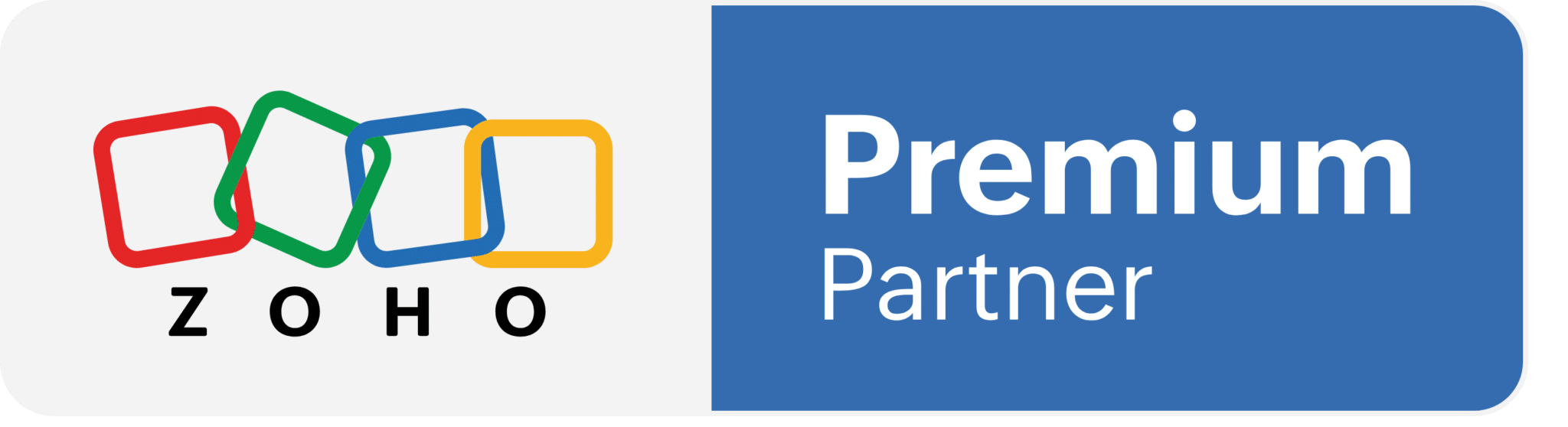Zoho CRM 101 Glossary |Cofinia Consulting
Thinking of implementing a CRM? But what does it eat in winter and how does it work? The implementation of a crm allows better management of the customer relationship (Customer Relationship Management). It helps to better identify, understand, manage and meet the needs of potential and existing customers. The objective of having a CRM is to centralize all data and activities related to prospects and customers.
But how is a CRM composed? In this article, we introduce you to the different modules of Zoho CRM to help you better navigate the application.
Basic terms
Modules
In the top menu, several tabs allow you to navigate within the application. These different tabs can represent different stages of your sales cycle and can be managed independently or interdependently. Note that not all modules are accessible in the basic and free versions.
The order and name of these different modules can be personalized according to your needs and your situation.
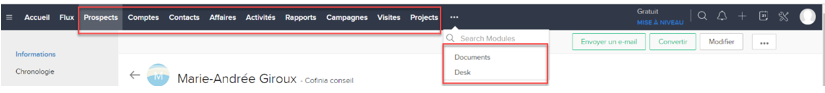
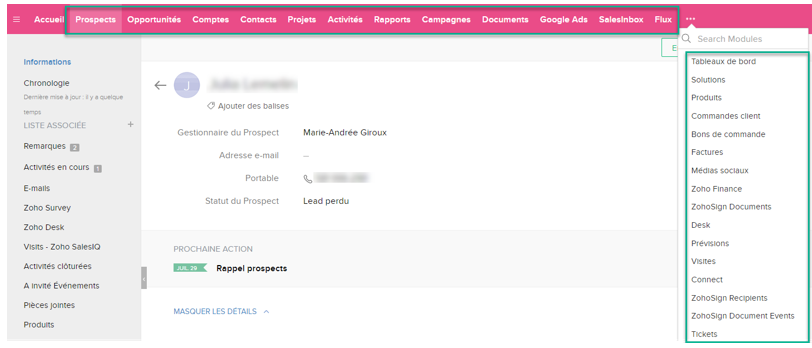
Prospect (lead)
Potential customers who have shown interest in your product or business. These are not yet customers of your company.
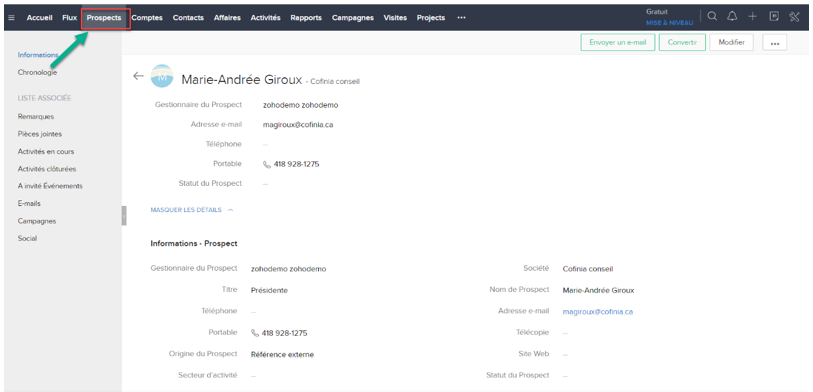
Opportunities (Deals or potentials)
When a potential customer or existing customer indicates their interest in buying a product or working with you and enters your sales cycle. The opportunity module makes it possible to divide the different stages of your sales cycle and to put forward probabilities of success rates according to the different actions carried out or even.
Note that this module is not available with the free plan.
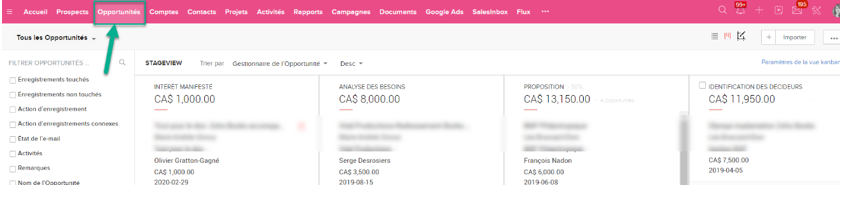
Accounts
This module allows you to record all information relating to a company or department within a company that your organization currently does business with or plans to do in the future.
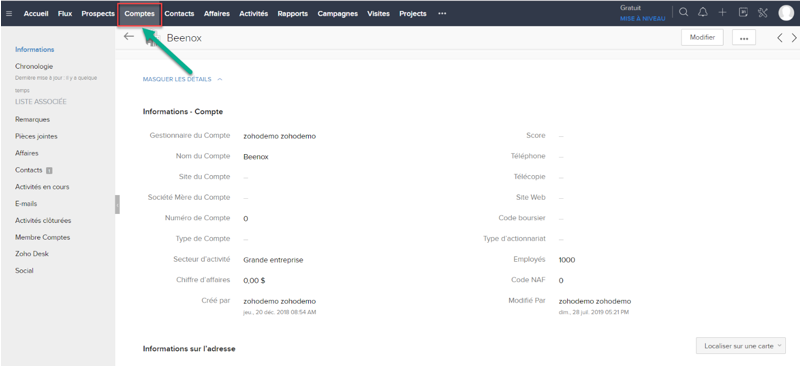
Contacts (Contacts)
The people you communicate with in connection with your business and sales. These people are associated with accounts (see above).
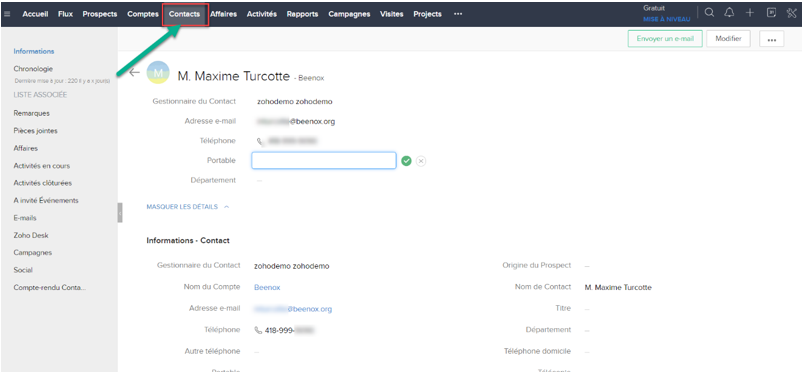
Activities (activities)
The activities module groups together all the activities of CRM users; remarks, tasks, calls, meetings and events, regardless of whether these activities are created in the lead, contact, opportunities or account module. It is also possible to find there the activities to come, in progress or past.
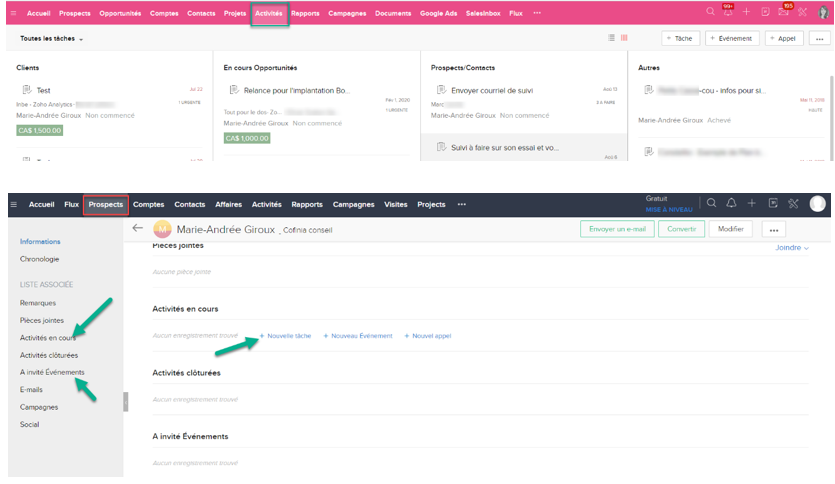
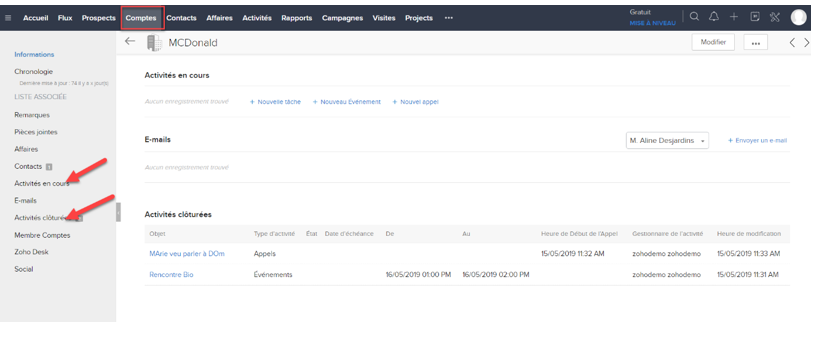
Feeds
The Flows tab allows you to see in chronological order the different actions, activities and information entries in your CRM. This module provides a wealth of information at a glance.
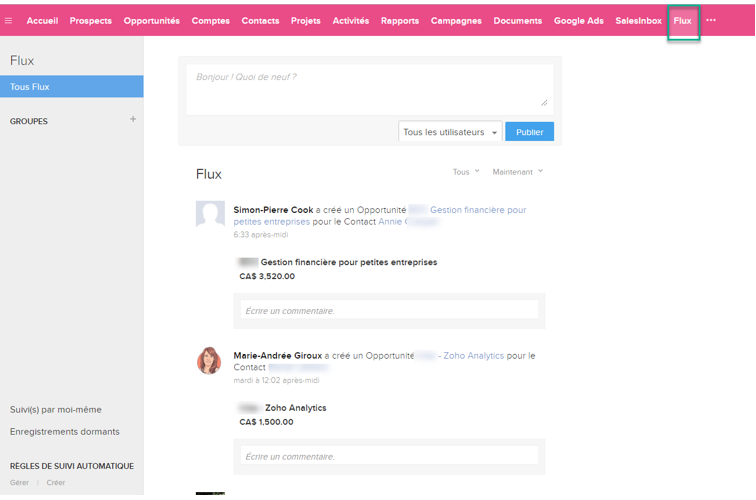
Forecast (forecast)
This module allows you to optimize your forecasts and the estimation of future sales based on the information recorded in your CRM. At the same time, based on past data, you are able to better set your short and long-term goals.
Note that this module is not available in the basic and free versions.
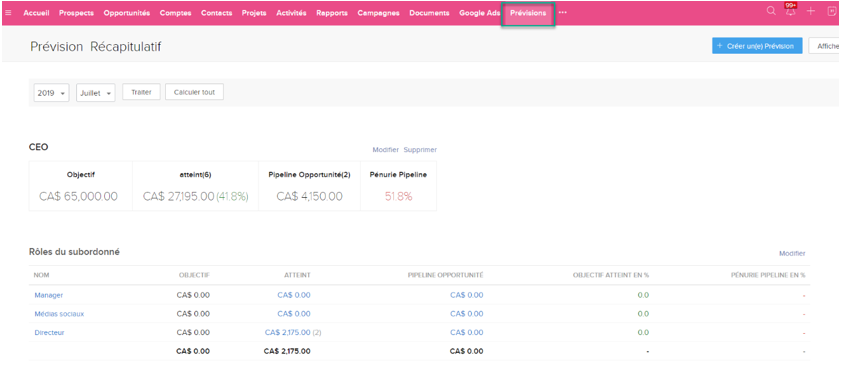
Dashboards
A visual representation of the reports that appeal to you the most and which allows you to consult in real time the key indicators of your organization.
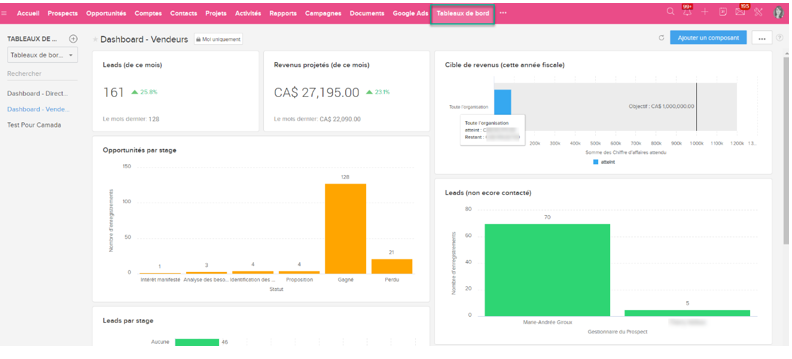
You are now familiar with the different modules that make up Zoho CRM. In a future article, we will introduce you to the different features of the application.
For more information on your project to implement a CRM, contact us. We will be able to guide you in your needs.
#Cofinia #Cofiniaconseil #Zoho #crm #zohocrm
contact us