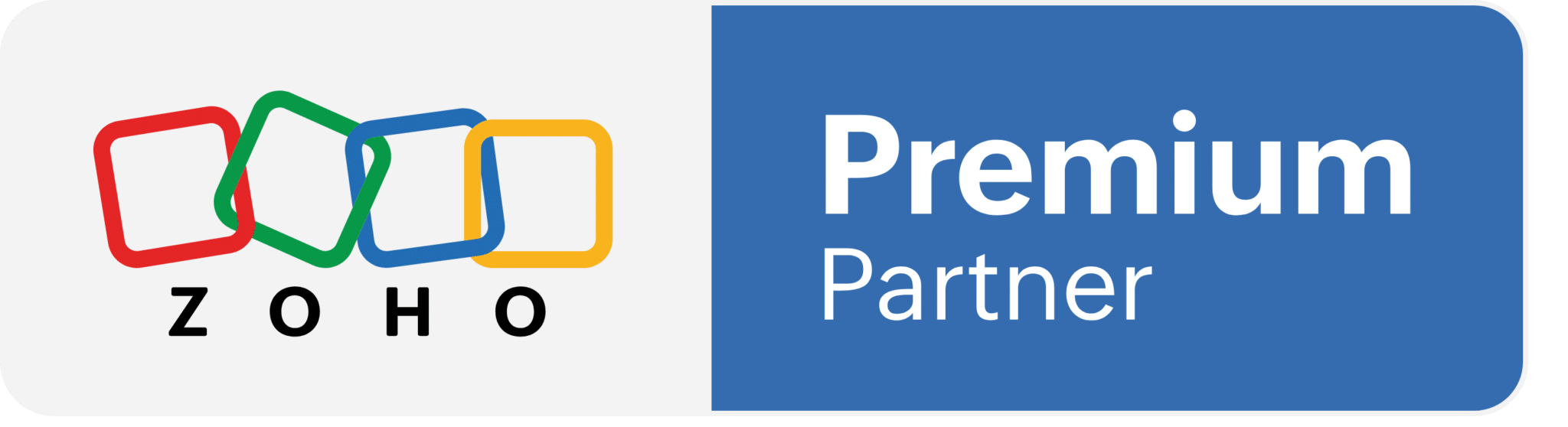
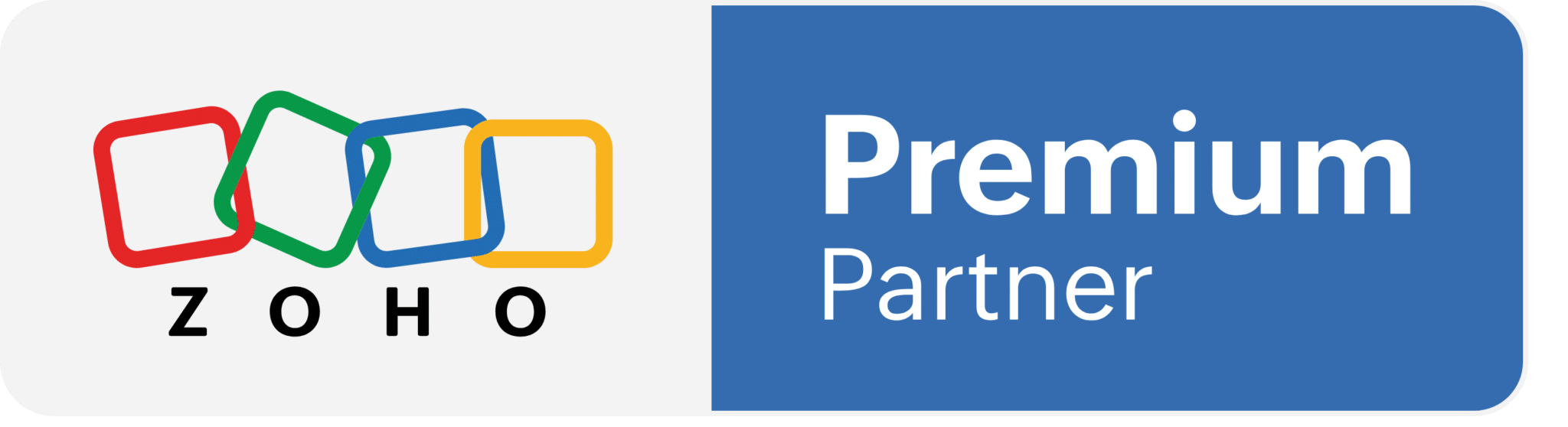
Cofinia supports companies in their success by increasing their productivity. Every company must plan its activities both for internal management and for client mandates. We help SMEs to maximize the collaborative work of teams by implementing optimal processes.
These processes are then integrated into project management software that can be used by any type of business. Improve your project planning, meet your deadlines, distribute the workload by easily tracking the progress of tasks and projects, and collaborate with your team at any time.
ZOHO Project software was designed to help businesses manage the process of projects and ensure their success. Let Cofinia help you implement Zoho Project software within your company.
Zoho Project is a safe and reliable software that guides you in planning, monitoring and collaborating on your activities. It allows your team to collaborate effectively and complete planned tasks on time thanks to its various reports and graphs. At Cofinia, we have been using Zoho Project for more than 6 years and our efficiency is increased tenfold for our employees who often work remotely. Anyone with appropriate access can view project plans from anywhere, anytime. Teams can write directly in tasks and attach documents to share information.
En comparaison globale avec d’autres types de logiciels de gestion de projet, le logiciel Zoho Projects se distingue par son interface simple, sa gestion des ressources avancée, sa prise en charge des applications tierces et sa compatibilité avec les réseaux sociaux. Les chefs de projet peuvent également suivre les coûts réels par rapport au budget de projet, la progression des projets, l’avancement des projets et générer des présentations ou des rapports pour les parties prenantes.
Les avis des utilisateurs sont unanimes : le logiciel Zoho Projects est une solution de gestion de temps efficace qui offre une meilleure visibilité et une meilleure collaboration pour les activités de projet. Laissez Cofinia vous aider à mettre en place le logiciel Zoho Projects au sein de votre entreprise.
If you feel like your team isn’t performing as well as they could be, whether it’s creating, planning, or executing a project, then this software can help you ! This tool is designed to help teams work on projects: you can use it for any type of project; internal project to welcome employees, follow-up of a strategic plan, research and development project, and of course client mandates.
Diagrams are extremely useful when planning a project; they are used to remind relevant employees of deadlines. The diagrams provide an overview and help to prepare the appropriate allocation of resources and deadlines. Visualize the progress of the project and the tasks to be completed to help you determine where the next stage of work is.
Time management can be complex; however, with charts, employees will be able to track all specific projects and events. Here is a list of chart and report types that you can easily create from the templates available in Zoho:
Task reports;
Issue reports;
Timesheet reports;
Project Dashboard;
Estimates ;
And much more !
This software has the ability to automate some routine tasks that can help your team save time and money. This automation option can be used for both simple and complex tasks. This software is able to perform its functions based on a “drag and drop” interface. On this interface, it is easy to visualize and prepare the next stage of the project. Receive notifications when tasks are completed or when deadlines are approaching.
For active projects, you’ll find timers, notifications, and project updates to keep your team on schedule. Use the calendar feature to view all project activities and when they are due to be completed. Your team will be able to log all the tasks they have completed and track the progress of the entire project. You will be able to find out who did what and get quick answers in case of questions regarding previously performed tasks.
The time sheet and time tracker also allows all billable hours to be recorded and invoices can be created automatically.
We’ve included many different platforms and spaces for your team to collaborate effectively. On a collective feed, they might benefit from a space where they can easily post comments, tag team members, add attachments, and send general group messages to help keep information flowing.
The software aims to facilitate daily activities to improve working life. There are also mentions, chats, forums, email aliases, and other features that help bring your team together, even if they’re not nearby.
The software was designed to be fully customizable to perform the tasks you need. It can be used by any company thanks to its ability to adapt and perform tasks specific to each of them. You can customize layouts, statuses, processes and fields with Zoho Project. If you want, you can enable features like a project notification system to help your team with due date reminders.
Project templates
Task management
Recurrence of tasks
Task dependencies
Management of time
Team management
Instant messaging "Chat"
Automating
Project Dashboard
Capacity management
Gantt chart
Mobile app
Cofinia is here to help your company integrate Zoho Project in an optimal way. We will train your employees in the use of the software, which will help ensure that you are using Zoho to the fullest extent possible. Changing your operations can be difficult, especially when things have been done differently in the past. Benefit from improved integration and ensure that your employees fully understand the software to ensure its optimal use.
Our mission is to help small and medium-sized businesses acquire effective processes and tools. You can rest assured that we will be by your side throughout the learning phase of Zoho Project. Many companies could do the implementation themselves, but we believe we can save you time and, in the long run, you will have better information about your projects.
Whether it’s for capacity management, schedule management, deliverable management and task automation, our team can advise you on the best practices for using Zoho Project.
It is important not to rush your employees into using the software from one day to the next. Start with meetings where you simply talk about upcoming changes, allowing employees to get used to the idea of doing their jobs differently. In general, it takes between 8 and 12 weeks of use before everyone is comfortable with software. Contact Cofinia for an estimate of how long it will take to integrate Zoho into your business, every business is different and with some consultation our experts will be able to assess the situation.
In addition to ZOHO Project, Cofinia offers companies a complete set of services such as ZOHO Books for accounting, ZOHO Analytics and ZOHO CRM. SMBs can benefit from affordable pricing and a team of experts when they integrate one of these software into their operations and improve their customer relationship management.
There are 5 different stages in the life of a project: initiation, planning, execution, monitoring and control, and finally closing. Zoho Project is here to help you with planning, executing, and monitoring and controlling the lifecycle of your project.
The initial part of a project starts with a problem that needs a solution. It is the idea and overall goal or desired outcome of the project. Zoho Project doesn’t help with brainstorming, it’s there to bring your existing ideas to life. The inception phase includes all the market research and data needed to support the idea of the project.
The process of planning a project involves all the steps that need to be taken in order to execute the project. Planning a project includes an estimated budget, a detailed schedule, the tasks that need to be done and by whom. Zoho Project offers templates and pages to follow during the planning process, which greatly simplifies the creation of a project plan. This helps ensure that you have considered all aspects of the project.
Carry out the tasks that were foreseen in the planning phase in order to carry out the project and bring it to life. Execution can be difficult if employees are not on the same page. With the help of Zoho, all employees will have access to the progress of the project and know where they need to contribute.
Once the project is complete, it can be set up for use and testing by customers. During its trial period, the team actively observes the evolution of the project and the points that could be improved. Changes are made to meet user requests to make the project a success. This is at this phase of the life of a project where we check whether the results are those expected of the project.
Closing can mean many things in the life cycle of a project, it can be when the project ends or continues without any further follow-up. Closure can either mean that the project was a success and there are no more changes needed, or that it was a disaster and has not improved despite monitoring and control.
Zoho One is the mega-program available to help build strong and efficient businesses. In addition to Zoho Project, you can benefit from other programs that will help you improve your productivity and profitability. All aspects of business are taken into consideration with Zoho One as it comes packed with plenty of apps (up to 45 apps) to help you navigate day-to-day tasks, here are the ones you could benefit from: