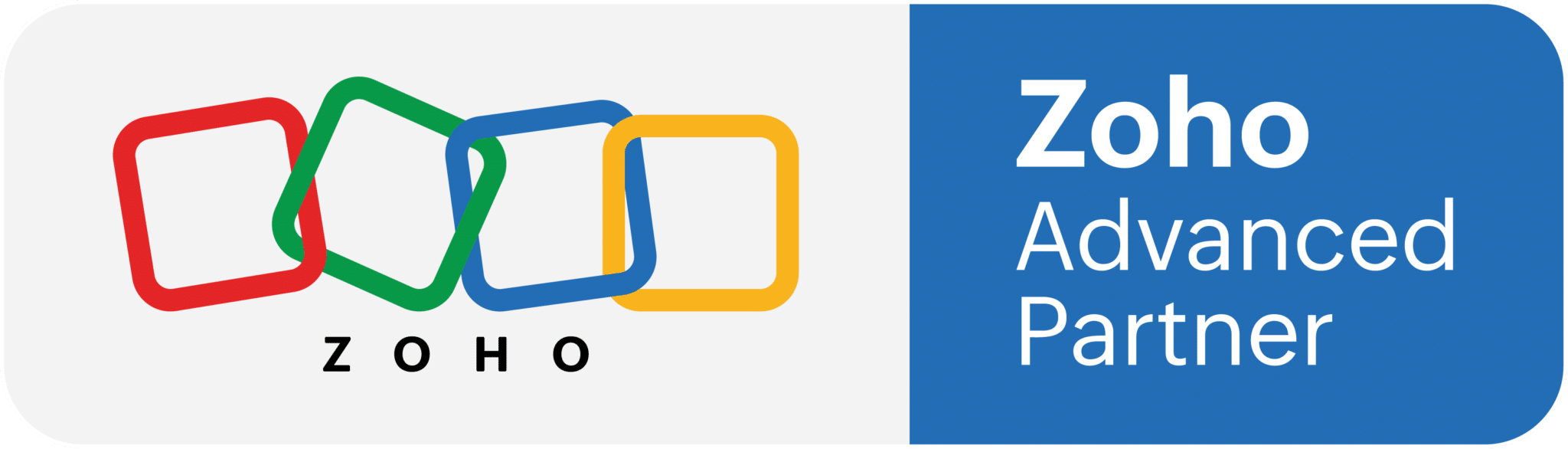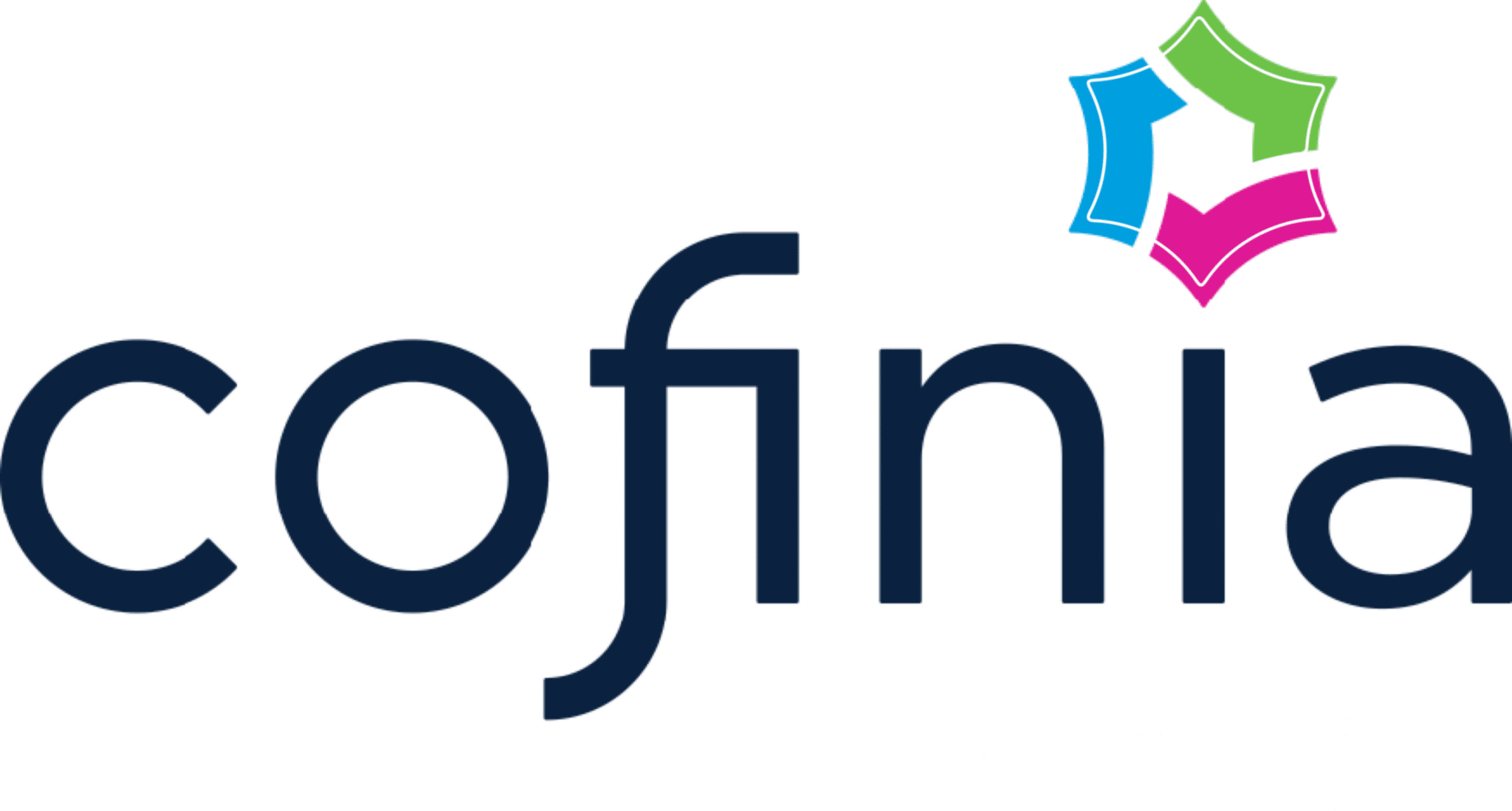Utilize mobile apps, unlimited users, and unlimited projects to manage project teams and plans effectively. Zoho’s Business plan caters to larger teams and offers a comprehensive online project management software solution. With task dependencies, file sharing, to-do lists, and remote team support, Zoho’s project management software tools are tailored to handle client and individual projects. Popular among companies, Zoho covers the entire project lifecycle, from task assignment to month-per-user pricing for single users. Experience calendar and timeline views, shareable and unlimited dashboards, team collaboration, email integration, and third-party integrations with Zoho
Increasingly, enterprises are adopting Zoho One to manage their operations. With a wide range of applications available, finding the right ones can be challenging. However, trial versions of Zoho’s project management platforms offer an opportunity to explore key features and select the most suitable collaboration tool for your business.
Utilize these steps to identify the best Zoho management software for your project management requirements:
1. Define your objectives and needs:
Before choosing online project management software, it’s essential to outline your goals and desired features. This will help you find the perfect cloud-based project management tool for your entire team, whether they are remote or on-site.
Initiate by determining your project management goals and feature requirements
- Project schedules and task dependencies: Do you need to create project timelines and manage individual tasks with due dates and priorities?
- Task management tools: Are task lists, task assignment, and task comments crucial for your team’s collaboration?
- Time tracking and resource management: Is it necessary to track time spent on client projects and utilize resource management tools to assess your team’s capacity?
- Custom dashboards and views: Do business owners and sales teams need access to customizable dashboards for project tracking and client management?
- File storage and sharing: Are features like file storage, client portals, and integration with tools such as Google Drive and QuickBooks Online essential?
- Collaboration tools: Does your team, including software developers and creative teams, require real-time collaboration and task management features to stay aligned and deliver projects on time?
Recognizing your team’s needs and objectives is crucial in selecting the right online project management tools, whether it’s an all-in-one project management tool or a more specialized solution.
2. Discover the ideal Zoho management software for your enterprise
Experience Zoho Apps through free trials
Take advantage of trial versions for each Zoho app, using a personal email to avoid mixing test data with your actual work environment. This allows you to explore features and understand how each product functions in practice.
Evaluate usability for your team
When implementing a new project management process, consider the impact on your team. Transitioning may require time investment. Assess each application’s user interface and ease of use. If your team isn’t familiar with timesheets or task management software for work planning and prioritization, the learning curve might be steep. Complex software that goes unused will not yield the desired results.
Weigh flexibility and scalability
Lastly, take into account each application’s flexibility and scalability. If your business is expanding, it might be wise to upgrade to Zoho Project now and be prepared as your business requires more resources and project management.
Trying out Zoho is an excellent way to determine its benefits for your project management
What are the main differences between Zoho apps that offer project management
Zoho’s project management apps are designed to help teams collaborate and manage projects efficiently, from the simplest tasks to the most complex ones. In this section, we’ll go over the different Zoho project management apps and highlight the key differences to help you choose the best one for your business needs.
Zoho Project
It is Zoho’s flagship application for project management. It offers comprehensive functionality for managing tasks, calendars, reports, resource management and budgets, as well as real-time collaboration features. Zoho Project is a complete project management solution. It can be integrated with Zoho CRM, Zoho Books and Zoho Analytics to become a fairly complete integrated software.
Benefits
- Offers many project management features such as task management, project planning, document management and time tracking.
- The free version allows project management for a limited number of projects and users.
- Integration with other Zoho applications such as Zoho CRM and Zoho Invoice.
- Ability to customize the user interface.
Disadvantage
- Some reporting features may be limited in the free version.
Zoho Books
It is an online accounting software designed for businesses. Although it is not specifically intended for project management, Zoho Books can be used to make timesheets, allocate costs to projects (expenses, supplier invoices) and it also allows invoicing. It also offers the possibility to create custom fields and to be integrated with Zoho CRM and Zoho Analytics. There is no scheduling feature in Zoho Books.
Benefits
- Ease of use and intuitive interface.
- Offers many financial management features such as invoicing, expense management, inventory management and payroll management.
- Ability to customize invoices and quotes.
- Integration with other Zoho applications such as Zoho CRM and Zoho Analytics.
Disadvantages
- The free version only supports a limited number of invoices and customers.
- Some advanced features such as project and purchase order management are only available in paid versions.
Zoho People
It is a human resources management software that offers functionalities for the management of employees, leaves, absences and timesheets. Although not specifically related to project management, Zoho People makes timesheet approval more efficient than other apps.
Benefits
- Offers many human resource management features such as leave management, performance management and employee records management.
- Ability to customize the user interface.
- Integration with other Zoho applications such as Zoho CRM and Zoho Recruit.
- The free version allows the management of employee records for a limited number of users.
Disadvantages
- Some advanced features such as benefits management and payroll management are only available in the paid versions.
- Real-time collaboration features may not be as advanced as other HR applications.
Zoho Sprint
It is an Agile project management application for planning, managing and tracking Agile projects. Zoho Sprint offers features for managing sprints, tasks, user stories, and burndowns. It is especially useful for technology development teams and it integrates with Zoho Project.
Benefits
- Zoho Sprints is an agile project management application with an intuitive and easy to use user interface.
- It allows teams to work collaboratively in real time, which can improve efficiency and quality of work.
- It offers features like sprint management, backlog planning, velocity tracking, and real-time collaboration, which are essential for agile projects.
- Zoho Sprints is integrated with other Zoho applications such as Zoho Projects and Zoho CRM, which can facilitate data integration between different teams and projects.
- It also offers resource management features to help project managers allocate resources based on project needs.
Disadvantages
- Zoho Sprints may lack some advanced project management features offered by other project management applications such as Zoho Projects.
- The platform may perform less well when used for larger and more complex projects.
You will notice that each of these options has its own differentiating advantages and therefore the platform you choose will have a significant impact on your project management
Assess your team’s capabilities and project management methods
Before choosing a project management application in Zoho, it is important to assess the capabilities of your team as well as the project management methods they use. That way, you’ll be able to choose an app that matches both your team’s needs and the methodology you’re using.
If your team works according to waterfall project management methods
If your team works according to waterfall project management methods, it is important to choose a project management application that supports the waterfall model and associated processes such as requirements analysis, planning, execution, monitoring and closure of the project. Zoho Project is a perfect fit for this type of methodology, as it offers waterfall project management features, such as Gantt-style project planning, drawing workflow diagrams, and task management. .
If your team works according to agile methods
If your team works according to agile methods, it is important to choose a project management application that supports agile methods such as Scrum or Kanban and offers features such as sprint management, backlog planning, velocity tracking, and real-time collaboration. Zoho Sprint is the ideal solution for agile teams, as it offers comprehensive agile project management, including sprint management, backlog planning, and real-time collaboration features.
Your team remains at the center of your project management, It’s important to consider how they work when choosing your Zoho app
Remember to consider budget and number of users
When choosing an app for project management in Zoho, it’s important to consider your team’s budget and the number of users who will have access to the software. Zoho’s project management tools offer a variety of versions, ranging from free to paid, depending on the features required for your project.
Free Version vs Paid Version
If your team is small and you don’t need all the features offered in the paid version, the free version might be enough. However, if you are working on complex projects with many project managers and stakeholders, it may be worth investing in a paid version to gain access to advanced features such as project portfolio management, resource management , risk management and an intuitive interface for a better understanding of real-time data.
Considering the budget and the number of users, you will be able to choose the most suitable Zoho project management tool for your team between products like Zoho project, Zoho people and Zoho sprint.
How to integrate Zoho project management app into your business?
Training and User Adoption
When integrating a new project management tool, training and user adoption are essential for a successful implementation. Be sure to provide training to all team members involved in project management so they understand how to use the product and how it can help them in their work.
This can include online training, in-person sessions, video tutorials, or any combination of these options. To facilitate the adoption of the application, you can also appoint a project manager who will be responsible for promoting its use and helping team members solve any problems.
Customizing the application to meet business needs
Every business has unique project management needs. To get the most out of the Zoho project management app, you need to customize the tool to meet your specific business needs. Customization can include creating custom project templates, dashboards and reports, or setting up workflows to automate recurring tasks. You can also customize user permissions and roles to control access to sensitive data.
Integration with other tools and applications used by the company
To maximize the efficiency of your project management, it is important to integrate the Zoho project management application with the other tools and applications used by your business. This may include integrating the project management application with human resources software, time tracking tools, project portfolio management tools, or any other management product your company uses. Integration can enable real-time data synchronization, which reduces double data entry time and improves overall data quality.
Integrating your new project management software will remain the most important step to ensure you are using it to full capacity. This step is essential!
In conclusion: Our expert opinion!
Having carried out a large number of implementations in different industries, and being users of Zoho Project for the management of our projects, we are able to see the advantages and disadvantages of each. Much of your decision should be based on how mature your company is in project management;
Are you diligent in using project planning software, resource allocation, recording of work carried out, monitoring of deadlines?
If so, Zoho Project might be the solution for you. But if you need an easy-to-use solution that lets you track project costs and make invoicing easy, then Zoho Books would be more appropriate.